Description
PreSonus STUDIOLIVE 16.4.2 Overview
- 1
- 2
- 3
- 4
- 5
- 6
- 7
- 8
- 9
- 10
- 11
- 12
- 13
- 14
- 15
- 16
- 17
- 18





The StudioLive 16.4.2 from Presonus is an extremely well-thought out and versatile 16-channel digital mixing console with an integrated 32 x 18 FireWire computer audio interface. While other digital mixing consoles tend to rely heavily on menu-driven LCD displays and hardware controls that get assigned to carry out several different tasks depending on what mode they’re in, the StudioLive 16.4.2 offers a new approach with an incredibly logical layout and a wealth of dedicated controls.
The name StudioLive really explains a lot, because this mixer has been designed to be very useful in the recording studio, and a powerhouse of a live sound reinforcement mixer. In the studio, the StudioLive acts as your FireWire computer audio interface and is capable of handling 32 simultaneous inputs. It’s compatible with Logic, Sonar, and any ASIO and Core Audio DAW software. There are 16 XLR inputs that all have XMAX microphone preamps, inserts, and direct outputs, and every channel has a dedicated Fat Channel dynamics and EQ section.
Fat Channel is a full-featured channel strip that’s available on every channel, aux send, sub group, and the master on the StudioLive 16.4.2. You simply press any channel’s “select” button, and in an instant you have access to that channel’s high pass filter, 4-band semi-parametric EQ, compressor, limiter, and gate/expander, that all feature dedicated, clearly defined controls. Presonus took this capability a step further by making the Fat Channel functionality available as a creative tool in computer recording. You can use it while recording into your DAW either pre or post fader, and you can send your tracks back through the StudioLive using its 2nd FireWire port as a return and perform an 18 channel real-time mix down with full Fat Channel functionality.
Equally well-suited for live sound mixing, the Fat Channel functionality is incredibly useful for creating a tight live mix. With 6 auxiliary sends, you will have all the control you need for setting up stage monitor mixes and multiple zones. A talkback section is included that enables you to speak through specific aux sends or the master output. Two programmable 32-bit DSP effects engines are built-in and include a useful library of reverbs, delays, and other effects with tap tempo, and the ability to save and recall settings and scenes.
If you ever need more than 16 channels, you can link multiple StudioLive mixers together very easily. You don’t need a computer or any other extraneous hardware to do it. All that’s needed is the supplied FireWire cable. Up to 4 StudioLive mixers can be linked for a total of 64 channels.
While most mixing consoles have limited metering available, or offer a separate meter bridge accessory that’s as expensive as the mixer itself, the StudioLive 16.4.2 is packed with bright and lively meters. The usefulness of the meters goes much further than just making sure you’re not clipping any levels. The meters are used as helpful visual aids when adjusting parameters and carrying out different tasks.
Behind all of the functionality and thoughtfulness in the design of the StudioLive 16.4.2 lies its stellar sounding 32-bit floating point audio processing. Presonus has made sound quality a top priority and outfitted the StudioLive 16.4.2. with the highest-quality digital audio converters available. Whether you’re using StudioLive to mix live musicians or a theatrical performance, or using it in the studio to realize your vision, sound is always the most important thing, and the StudioLive 16.4.2 was created to deliver optimal sonic performance.
The digital mixer/interface is bundled with the Studio One Artist DAW software for Mac OS X, and Windows and includes 20 PreSonus Native Effects plug-ins and virtual instruments and third-party loops, software and instrument sounds. Also available are three Smaart System Check Wizards that can be easily used to view the frequency-response trace of a venue, calculate and set delay-system timing, and verify output connectivity.
PreSonus Virtual StudioLive
Additionally, you can control VSL from an Apple iPad with PreSonus StudioLive Remote for iPad (free from the Apple App Store) – you can walk around the venue and tweak the mix, in real time, from any location, fixing monitor mixes from the stage and eliminating sonic problems on the spot.
- Easy drag-and-drop workflow
- Drag presets directly to channels
- Drag parts of presets directly to components in the Fat Channel
- Adjust the Fat Channel gate, compressor, and EQ plus the graphic EQ and effects
- Quickly drop entire Scenes to the mixer to instantly load all channel, effects, and graphic EQ settings
- Load effects quickly by simply dragging presets into the GUI
- Use the mouse to quickly assign channels to multiple buses, mute, solo, etc.
- Store and organize presets on your computer, then transfer them to your mixer for that night’s gig
- Create presets on the road, store them to the mixer, then drag them to your preset pool the next time you’re connected to the computer
- Reorder presets in mixer memory and in the software to best fit your workflow for each gig
- Share presets with friends; drag presets out of the browser and email, IM, or disk-swap presets with other StudioLive owners
- See all of the most-used parameters on the mixer at once
- See the state of all Fat Channel settings at once
- See all aux mixes at once
- See the current effects and other parameter settings
- View and graphically edit all parametric EQ and compression curves
- View and graphically edit all graphic equalizer settings
- Do time-stamped backups of the entire mixer
- Remote control the mixer from an iPad using StudioLive Remote software
QMix
QMix works a lot like SL Remote – one or more iPhones network wirelessly with a Mac or PC, enabling QMix to remote-control Virtual StudioLive, which in turn controls one or more FireWire-connected StudioLive mixers
When each iPhone connects to the new network, its copy of QMix will discover all StudioLive mixers on the network – in this way, each musician can quickly and easily create an aux mix that includes all mixer channels
In the Virtual StudioLive portion of Universal Control, permissions can be set so that each iPhone user can only control one specified mix (or all mixes) – band mates can’t mess with each other’s monitors
- Provides wireless control over aux mixes in Virtual StudioLive and hence, over aux mixes in any StudioLive-series digital mixer
- Portrait view shows Wheel of Me, where you can select multiple “Me” channels and control their levels simultaneously
- Landscape view provides control of all aux-send levels and panning (for linked auxes)
- Aux mixes can be named (up to 10 characters)
- Tap tempo for delay effects
- Control the auxes on any StudioLive mixer on the wireless network from one iPhone or iPod touch
- Multiple iPhones and iPod touches can control the same StudioLive
- Set permissions in VSL so each iPhone and iPod touch can control only one specific aux mix
- Available free from the Apple App Store
PreSonus Exchange
- Registered users of PreSonus’ Web-connected Studio One DAW can easily and conveniently swap presets, effects chains, MIDI files, and soundsets, without leaving the program
- Users can upload to Exchange using a Web portal and can access online files from directly within the searchable Studio One 2 file browser, including audio preview
- Just drag-and-drop from the browser, and Exchange automatically downloads the resources and loads them into your Song
- Exchange users will be able to rate and comment on shared resources, so you can quickly identify what fellow users like and can share your experiences – PreSonus has implemented an approval process to protect users from problematic downloads.
- PreSonus Exchange is a free service for registered Studio One users with licensed accounts and works with Studio One Artist 2, Producer 2, and Professional 2
- Along with Exchange, Soundset Builder is a free extension to Studio One that can be downloaded via Exchange
- With Soundset Builder, any folder in the file browser can be made into a Studio One soundset, complete with a name, description, icon, and URL
- An excellent way to create and share packages of content, including audio loops, MIDI loops, presets, and more
- Soundset Builder installs into Studio One quickly and easily by drag-and-drop
Smaart Measurement Technology
- Available in PreSonus’ Virtual StudioLive remote-control/editor/librarian software
- Using three Smaart System Check Wizards and a pink-noise generator built into VSL, users can easily view the frequency-response trace of a venue, calculate and set delay-system timing, and verify output connectivity




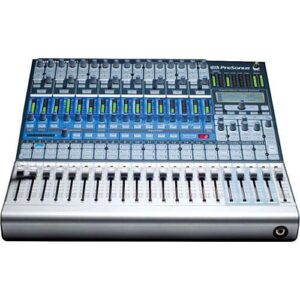

































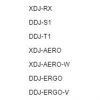
Reviews
There are no reviews yet.